Welcome to officecoding...
Word
Word is a Word Processing Application
Many people know that Word is the appropriate application for making labels, writing letters, manuals, contracts, offers, and other documents. However, many people are not aware of the ways to utilize the full potential of Word that would save them many hours of work.
Word has also a macro programming feature that saves time and assures accuracy. Word processing which includes the processes of calculations and setup, merging of letters and many other processes can be automated by macro programming.
A simple example of a macro which can ease the load when writing letters could be a form that automatically looks for data in the Contacts of Outlook:
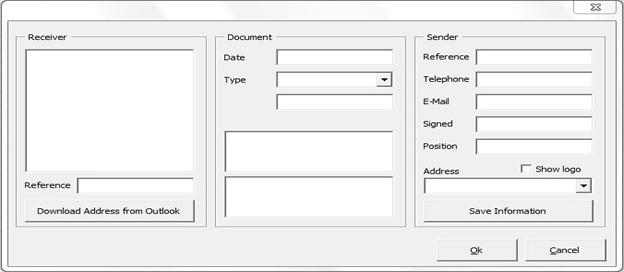 By just typing “Peter Hansen” and then pressing the button “download address from Outlook”, the macro will search and retrieve the full address if found:
By just typing “Peter Hansen” and then pressing the button “download address from Outlook”, the macro will search and retrieve the full address if found:
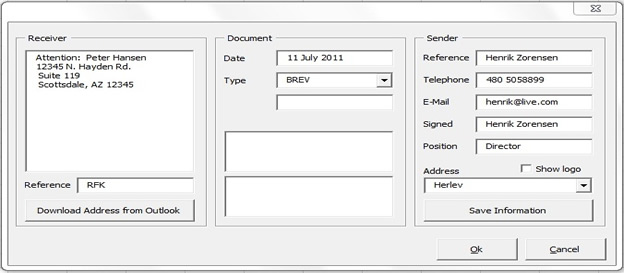
This macro saves time and ensures accuracy of information.
The following is another example of macro. It is a tool designed for a car dealer that can present an offer to its customer quickly and easily.
The below form will launch when the Word-template is opened:
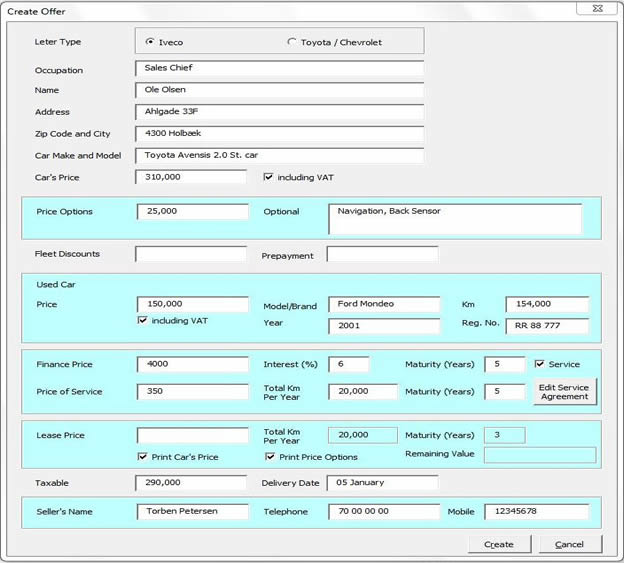 Here the salesman can type in all the relevant information regarding the sale, extra equipment, trade-in car, financing or leasing and, for instance, a service agreement. The template calculates everything and also creates the final offer. It also includes other factors like trade-in car, financing or leasing in the generation of the final offer.
Here the salesman can type in all the relevant information regarding the sale, extra equipment, trade-in car, financing or leasing and, for instance, a service agreement. The template calculates everything and also creates the final offer. It also includes other factors like trade-in car, financing or leasing in the generation of the final offer.
Below is an example of the generated final offer:
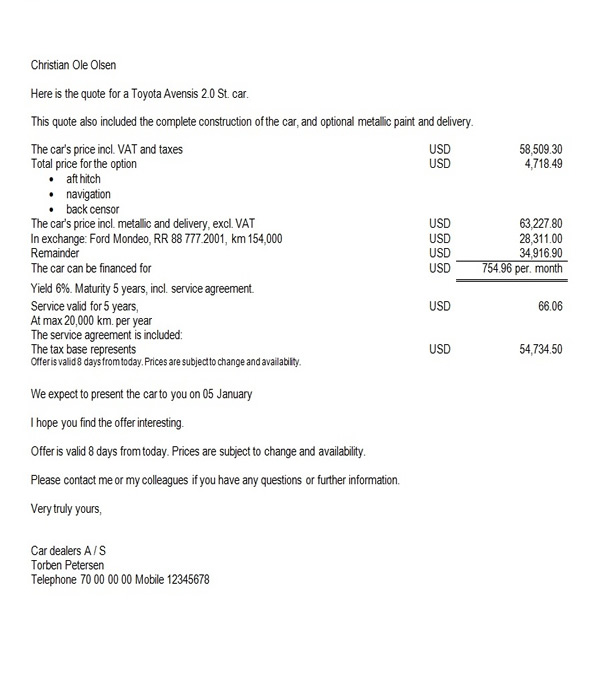
Contact us here and get a great offer.
